3 Kanban
3.1 Documentation
Your project management document:
- Todo
- Doing
- Done
3.1.1 Example of a Kanban
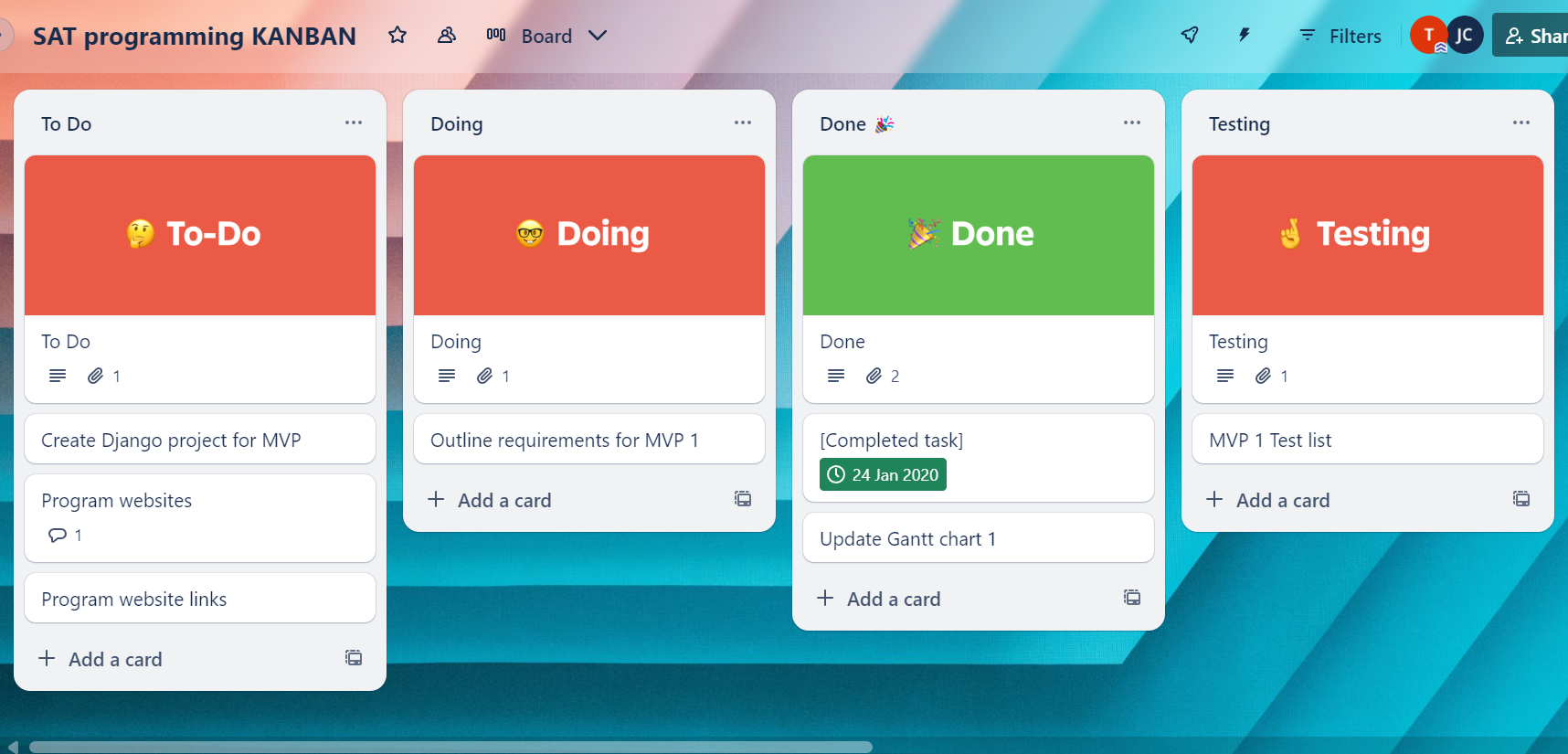
Also remember to update and screenshot your Gantt chart.
3.2 Time Management
3.2.1 Weeks 10 of Term 2
- what have you achieved?
3.2.2 Three weeks of Holidays
- what have you achieved?
3.2.3 U4 SAT MVP
- MVP ready (pass or fail)
- CRM app home page
- Version Control
3.2.4 SAT 6 Todos
- SAT601 Home Page of MVP (3 marks)
- start developing MVP (1 mark)
- show a running MVP (1 mark)
- create the home page and take a screenshot (1 mark)
- SAT602 Add comments to after creating home page (2 marks)
- add some comments (1 mark)
- comments are correct and adequate (1 mark)
- SAT604 Django Data Flow Diagram (2 marks)
- A diagram about Django (1 mark)
- Only if you have the About page, a digram of About page (1 mark)
- SAT601 About Page (6 marks)
- A new page (1 mark)
- IPO table (1 mark)
- Scope (1 mark)
- Use Case Diagram (1 mark)
- Enhance appearnce (2 mark)
- SAT601 Users (3 marks)
- Screenshot Django Admin UI showing superuser name (1 mark)
- Screenshot of the Navbar when a user is logged in (1 mark)
- Screenshot of the Navbar when a user is logged out (1 mark)
3.2.5 SAT 7 Todos
SAT701 Screenshot Django File Structure (1 mark)
- use
treecommand
- use
SAT701 Detailed Django File Organisation Plan (3 marks)
- provide information of Django file organisation (1 mark)
- provide plan and information of Django file organisation (1 mark)
- provide detailed plan and reasons of Django file organisation (1 mark)
SAT702 Upload my MVP to Gitlab and share it with Mr Chen (2 marks)
- setup git and gitlab (1 mark)
- use commit and push to upload 1 version of MVP (1 mark)
SAT702 Weekly git update (1 mark per week)
SAT702 Create version control v.0.1.0 (2 marks)
- tag a working project v.0.1.0 (1 mark)
- sync project (1 mark)
3.2.6 SAT 10 Todos
- SAT1001 Update Gannt Chat and Kanban (week 1)
3.2.7 Week 5 of Term 3
- Submit your Criteria 6 and 7